You have for sure read my long and detailed report of my hands-on session with the Ray-Ban Meta Display that I had at Meta Connect. However, at Connect, I actually tried out other demos, both hardware and software, and I’d like to share my quick impressions about them.
[Notice: I had a few minutes with each one of these demos, so they are just first impressions and not exhaustive reviews of the products I tried]
Avatar: Fire And Ash
Meta is trying to make a big buzz about its collaboration with James Cameron, the legendary movie director. He was even invited on stage to have a fireside chat during the main keynote of the event. And there, Boz and Cameron announced that the trailer for the new Avatar movie, Avatar: Fire and Ash, would be available on Quest for everyone to enjoy in VR.
I tried the trailer in a demo station at Connect, and my feedback is that it is… an Avatar movie trailer.
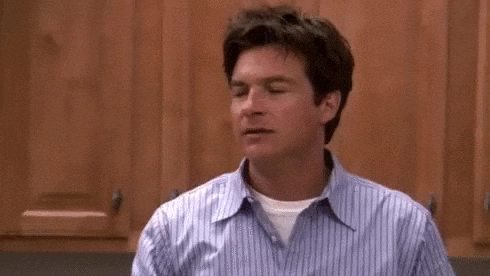
I mean, probably the problem is that I’m always expecting too much. And when I heard about a trailer of Avatar made by the genius of James Cameron available on Quest, I was expecting some sort of innovative experience. I was imagining a new way of enjoying movies in virtual or mixed reality.
Instead, it is just a flatscreen 3D trailer of the movie. You are in a fully black background, there is a big virtual screen in front of you, and you see the trailer that lasts a few minutes. There is no immersion, no special effects, no interactions, nothing. Just a flatscreen 3D video playing. And, to be honest, the trailer is not even that emotional. It is just a 3D sneak peek of the movie: enjoyable, but nothing more.
I guess James Cameron is satisfied this way because the luminosity of the video in the Quest is higher than in the cinemas, but I was expecting something more. I can’t say that it is bad, though, and for sure, if you are a fan of the movie, you are going to appreciate it. But it is what it is, a flatscreen 3D trailer of the movie.
Deadpool VR
Deadpool VR has received positive feedback from the journalists who tried it, and for a good reason. I was able to briefly go hands-on with the game and try just the first part of the tutorial (something like 15 minutes of the game), which is not enough to review the game, but enough to get some first impressions.
The start of the game already sets the tone of it [warning: a spoiler of the first scene of the game is incoming]: you start as the head of Deadpool that is on the table of a sort of morgue/laboratory, while your body is lying in a nearby stratcher. You have a few seconds of confusion because you see yourself in an unnatural position and can’t move, and then after a while, you understand that you are in your head and the body is somewhere else. This absurd start already sets the tone for the humour of the game.
Of course, the first thing you’ll do is to re-attach your head to the body and set yourself free. You then go start killing some baddies, using either the two katanas you have on your back or the pistols you have on your hips. Grabbing the weapons from the hips and the back felt natural, and killing the enemies was satisfying. It was also a bit splatter, in pure Deadpool style. There was also some physicality in it: I could, for instance, throw the pistols at the enemies to stun them or throw the katanas to pierce them. A friend of mine, anyway, told me that this is not an accurate physical sandbox: he tried to slash an enemy at a 45° angle, and the enemy was actually sliced in two parts vertically (90°).
In the first part of the game, Deadpool VR teaches you how to use your weapons, how to parry attacks, how to jump, how to kick, etc I have to say that while I have found some controls pretty natural (e.g., grabbing the katanas), some others were a bit more confusing (e.g., jumping and kicking). One of the main reasons is that I never remember which are the A, B, X, and Y buttons. For me, they are all the same, and if they have four separate functions, things get confused in the heat of the battle. Probably something of the controls should be improved… but it is hard to tell, considering that I just tried 10 minutes of the game and did not have time to internalize all the lessons.
Anyway, the game is a lot of fun. The graphical style, which is a bit cel-shaded to make it more comic-like, is nice, and both the visuals and the audio of the game are very well designed and executed. Shooting enemies is entertaining, too. But the best thing about the whole game is that… it is “very Deadpool”. The character keeps cracking a lot of jokes during the whole action, saying things that are stupid and not very politically correct. It is a big flow of Deadpool jokes. The game captures the spirit of Deadpool, so you really feel inside the character. This is the best part of it, and the reason why I left this demo station with a very good impression of the game. I would buy it.
Star Wars: Beyond Victory
Meta and ILM have recently announced a new Star Wars-themed mixed reality experience called Star Wars: Beyond Victory. Watching the trailer, I was not very convinced about its execution, so I wanted to try it to see if I was right. And it turns out that I was.
The game is divided into three parts, and the short demo gave us a few minutes with two of them.
The Playset
The first thing I tried was the Playset, which has been positively reviewed by Upload VR, and for a good reason.
The Playset lets you fill your room with Star Wars characters, the dream of all the fans of the saga. You can press a button and open a menu with all the characters, then drag them into your physical world. You can make them bigger and smaller (really big and really small is also allowed!), you can rotate them, and put them wherever you want. You can also move their arms and activate some animations for them. I remember creating a huge Stormtrooper and putting it in the room with me. I could also click on it to make it shoot.
” data-image-caption=”
You can literally surround yourself with Star Wars characters! (Image by ILM)
” data-medium-file=”https://i0.wp.com/skarredghost.com/wp-content/uploads/2025/09/star-wars-beyond-victory-playset.jpg?fit=300%2C169&ssl=1″ data-large-file=”https://i0.wp.com/skarredghost.com/wp-content/uploads/2025/09/star-wars-beyond-victory-playset.jpg?fit=640%2C359&ssl=1″ tabindex=”0″ role=”button” src=”https://i0.wp.com/skarredghost.com/wp-content/uploads/2025/09/star-wars-beyond-victory-playset.jpg?resize=640%2C359&ssl=1″ alt=”star wars beyond victory playset” class=”wp-image-16749″ srcset=”https://i0.wp.com/skarredghost.com/wp-content/uploads/2025/09/star-wars-beyond-victory-playset.jpg?resize=1024%2C575&ssl=1 1024w, https://i0.wp.com/skarredghost.com/wp-content/uploads/2025/09/star-wars-beyond-victory-playset.jpg?resize=300%2C169&ssl=1 300w, https://i0.wp.com/skarredghost.com/wp-content/uploads/2025/09/star-wars-beyond-victory-playset.jpg?resize=768%2C432&ssl=1 768w, https://i0.wp.com/skarredghost.com/wp-content/uploads/2025/09/star-wars-beyond-victory-playset.jpg?resize=1536%2C863&ssl=1 1536w, https://i0.wp.com/skarredghost.com/wp-content/uploads/2025/09/star-wars-beyond-victory-playset.jpg?w=1920&ssl=1 1920w, https://i0.wp.com/skarredghost.com/wp-content/uploads/2025/09/star-wars-beyond-victory-playset.jpg?w=1280&ssl=1 1280w” sizes=”auto, (max-width: 640px) 100vw, 640px”>
Then I could also invoke some weapons to grab with my hands, like a lightsaber and a laser gun. I could then use these weapons to destroy the characters I had put in the scene. So I could shoot the Stormtrooper and make it disappear.
There was also a small astroship that I could control and make fly around the room.
The Playset is definitely enjoyable: you can decorate your physical room with all the characters of the series, a dream for many fans. It is not a game, but an experience that lets you spend some minutes enjoying the company of the famous Star Wars characters and exploring their interactivity.
The Pod Racing
While I enjoyed the Playset, I ended up being very puzzled about the pod racing. The experience starts in virtual reality: you are in the garage where there are the pods, then two characters arrive, they start talking, and a short story unfolds. The natural continuation of it is that you enter the pod, and you start racing in virtual reality, with a fully immersive high-speed racing in the Star Wars ecosystem. It would have been another dream coming true for the fans of Star Wars.
Instead, in a totally unexpected twist of events, the experience turns into a mixed reality. As soon as the two characters exit the garage, you see the garage and the parts outside it as a square-based diorama in front of you. I could use the controllers to zoom and rotate it so that I could put it in a position that was more comfortable for me to see.
The two characters kept speaking, but now I was seeing them as two small figures in the diorama in front of me. And sometimes I could see them with the whole garage, while other times, I could see only them two, much bigger, as if they were zoomed in. I guess what ILM tried to do is to invent how to replicate camera framing in mixed reality. In a 2D movie, you have some shots that show you the characters and the environment, and then some shots that just frame the people speaking. Trying to replicate this, they had some moments with the 3D characters in their 3D environment and some other moments with just the 3D characters. The problem is that, while it is good in traditional cinema, it makes no sense with 3D figures: in physical reality, you have no objects that appear and disappear or that zoom in and out, so it feels completely unnatural. Also, there is no transition (e.g., no zoom in-out smoothing) between the two modalities, so it is really like seeing some things, then others, then again the original things. It is a bit weird.
” data-image-caption=”
This is how you see the characters interacting in Mixed Reality
” data-medium-file=”https://i0.wp.com/skarredghost.com/wp-content/uploads/2025/09/star-wars-beyond-victory-diorama-MR.jpg?fit=300%2C165&ssl=1″ data-large-file=”https://i0.wp.com/skarredghost.com/wp-content/uploads/2025/09/star-wars-beyond-victory-diorama-MR.jpg?fit=640%2C351&ssl=1″ tabindex=”0″ role=”button” src=”https://i0.wp.com/skarredghost.com/wp-content/uploads/2025/09/star-wars-beyond-victory-diorama-MR.jpg?resize=640%2C351&ssl=1″ alt=”star wars beyond victory mixed reality” class=”wp-image-16751″ srcset=”https://i0.wp.com/skarredghost.com/wp-content/uploads/2025/09/star-wars-beyond-victory-diorama-MR.jpg?resize=1024%2C562&ssl=1 1024w, https://i0.wp.com/skarredghost.com/wp-content/uploads/2025/09/star-wars-beyond-victory-diorama-MR.jpg?resize=300%2C165&ssl=1 300w, https://i0.wp.com/skarredghost.com/wp-content/uploads/2025/09/star-wars-beyond-victory-diorama-MR.jpg?resize=768%2C422&ssl=1 768w, https://i0.wp.com/skarredghost.com/wp-content/uploads/2025/09/star-wars-beyond-victory-diorama-MR.jpg?w=1440&ssl=1 1440w, https://i0.wp.com/skarredghost.com/wp-content/uploads/2025/09/star-wars-beyond-victory-diorama-MR.jpg?w=1280&ssl=1 1280w” sizes=”auto, (max-width: 640px) 100vw, 640px”>
” data-image-caption=”
This is how you see the characters speaking when they are zoomed. The two modalities are being interleaved, with a confusing continuous switch between one and the other
” data-medium-file=”https://i0.wp.com/skarredghost.com/wp-content/uploads/2025/09/star-wars-beyond-victory-diorama-speaking-MR.jpg?fit=300%2C167&ssl=1″ data-large-file=”https://i0.wp.com/skarredghost.com/wp-content/uploads/2025/09/star-wars-beyond-victory-diorama-speaking-MR.jpg?fit=640%2C356&ssl=1″ tabindex=”0″ role=”button” src=”https://i0.wp.com/skarredghost.com/wp-content/uploads/2025/09/star-wars-beyond-victory-diorama-speaking-MR.jpg?resize=640%2C356&ssl=1″ alt=”star wars beyond victory mixed reality” class=”wp-image-16752″ srcset=”https://i0.wp.com/skarredghost.com/wp-content/uploads/2025/09/star-wars-beyond-victory-diorama-speaking-MR.jpg?resize=1024%2C569&ssl=1 1024w, https://i0.wp.com/skarredghost.com/wp-content/uploads/2025/09/star-wars-beyond-victory-diorama-speaking-MR.jpg?resize=300%2C167&ssl=1 300w, https://i0.wp.com/skarredghost.com/wp-content/uploads/2025/09/star-wars-beyond-victory-diorama-speaking-MR.jpg?resize=768%2C427&ssl=1 768w, https://i0.wp.com/skarredghost.com/wp-content/uploads/2025/09/star-wars-beyond-victory-diorama-speaking-MR.jpg?w=1440&ssl=1 1440w, https://i0.wp.com/skarredghost.com/wp-content/uploads/2025/09/star-wars-beyond-victory-diorama-speaking-MR.jpg?w=1280&ssl=1 1280w” sizes=”auto, (max-width: 640px) 100vw, 640px”>
After this confusing storytelling moment, the race begins. And the race is again in a mixed reality diorama, which is a huge missed opportunity to put the user inside this exciting high-speed scene. Regarding the racing, ILM tried again to do something innovative, but again ended up having a pretty disappointing result. They tried to replicate vertical-scrolling games on mobile phones and PC: my mixed reality square became like a 3D window into the world I was racing in. That is, if I were racing going forward, I could see the 3D world moving towards me, while if I were turning left, I could see the world scrolling to the right, unfolding its left side. It was like a 3D scrolling window, with the little racing pod being more or less always at the center of it, and the world around it scrolling.
This was bad for a few reasons. First of all, the 3D depth of the racing diorama was not fully coherent with the one of the passthrough of the objects around me, so my brain could perceive some 3D mismatch that made my eyes slightly cross. Then seeing this fast-scrolling window fostered a sort of motion sickness in my body, even if I was in mixed reality. And in the end, since it was just a window into the world, I could not exactly see what my spaceship had in front of it: I could see a bit of it, but not the full picture, so I could not anticipate well what I should do.
Add to it that I did not receive a proper tutorial and I hadn’t learn how to properly move my ship, and you obtain a total disaster. By the way, I could move my ship with the thumbstick and make it accelerate with the trigger, and then use the B button to perform a boost, and the A button to do some sort of rotating dodging maneuver. As usual, I kept pressing the A and B buttons randomly, because it is hard to memorize which one is which. But in general, governing the ship was not easy, and I ended up with a lot of frustration because it was crashing my pod often. It was no surprise that I finished the race in the last position. Probably with a better tutorial and more time with the demo, I would have ended up with a better grasp of it, though.
In general, I came up pretty disappointed by this part of the game. I have the impression that this was a game that would have been perfect to do in VR, but ILM did it in MR because Meta explicitly requested it, trying to find Mixed Reality’s killer game. The sad result is that, ironically, Mixed Reality killed this game.
I was also able to go hands-on with the new smartglasses made by Meta, together with Oakley. The Vanguard glasses look very cool with their colored reflective lenses. Maybe they don’t fit very well when you are in a suit, but in general, they have a very cool design. My favorite ones were the ones with the gold-colored lenses.
I was put on a stationary bike with the glasses on, and I could also wear a Garmin smartwatch. I could then use the bike and, at the same time, shoot photos and videos easily by invoking Meta AI. Meta AI could also connect with the data of the Garmin tracker, so I could theoretically ask Meta AI, “Hey Meta, what is my heart rate?” and get this data directly into my ears.
That was pretty nice, but I have a couple of concerns with it. The first one is that the demo did not work… which should not surprise you, considering that even the demos during the keynote did not work. I asked Meta about my heart rate, and it said something about the heart rate of my LAST session. It had no clue about any data from my current session. It was for sure a technical glitch, and another reminder to Meta that it has to triple-check its demos before its most important event of the year. Anyway, this is a solvable problem, just a bug.
The second concern is whether people truly need this. I mean, if you have a good smartwatch, you can easily see the most relevant information by just a quick glance at it. If I am on a stationary bike, why should I speak with Meta AI when I could just tap on the screen of my watch and see the info I want at a glance? I mean, I can see some utility if you want some more complex data (e.g. you ask Meta AI to compare your current speed with your average of the whole week… provided that it has access to your history), or if you are an athlete that absolutely has to use both hands (e.g. you are climber), but in general didn’t seem to me a super compelling use case. But I’m not a runner or a biker, so maybe I’m wrong and this is the killer app.
Anyway, in general, I came out with a good impression of these glasses: they were cool, did good photos and videos, and were able to connect me with the AI as advertised.
And that’s it for today! This ends my series of articles about my experience at Meta Connect: I kept my promise of letting you feel as if you were there by telling you literally everything about what I did there! I hope you have been satisfied with it, and if it is the case, don’t forget to subscribe to my newsletter!
Disclaimer: this blog contains advertisement and affiliate links to sustain itself. If you click on an affiliate link, I’ll be very happy because I’ll earn a small commission on your purchase. You can find my boring full disclosure here.
This article was originally published on skarredghost.com